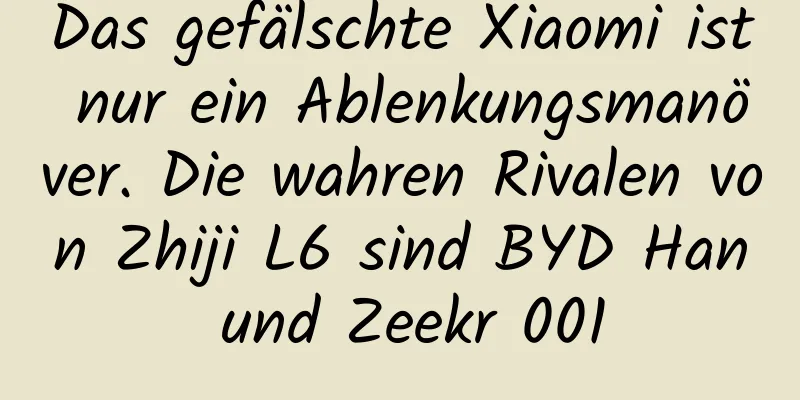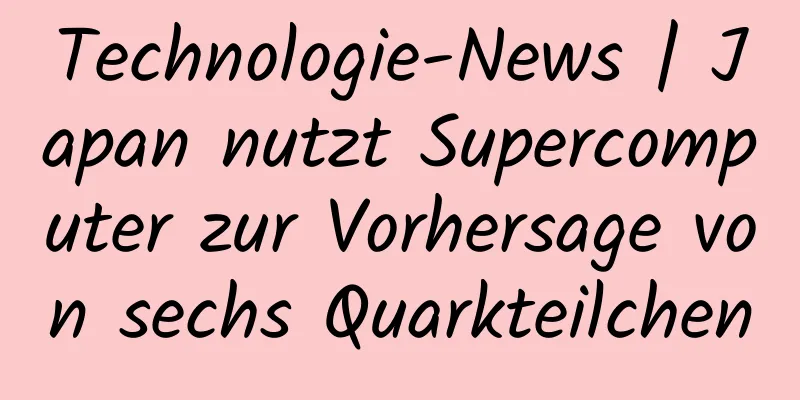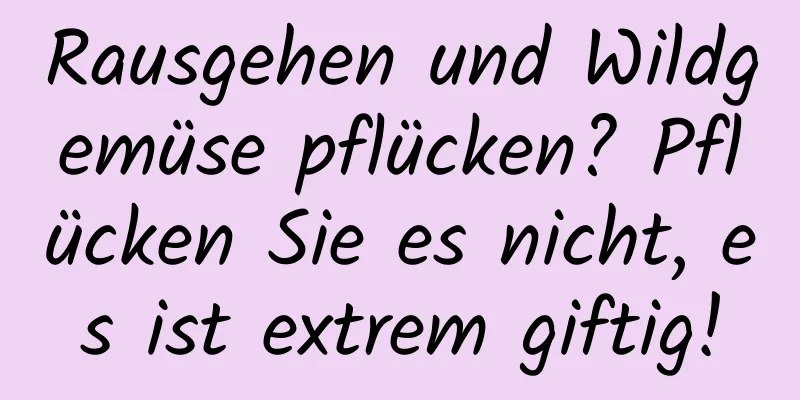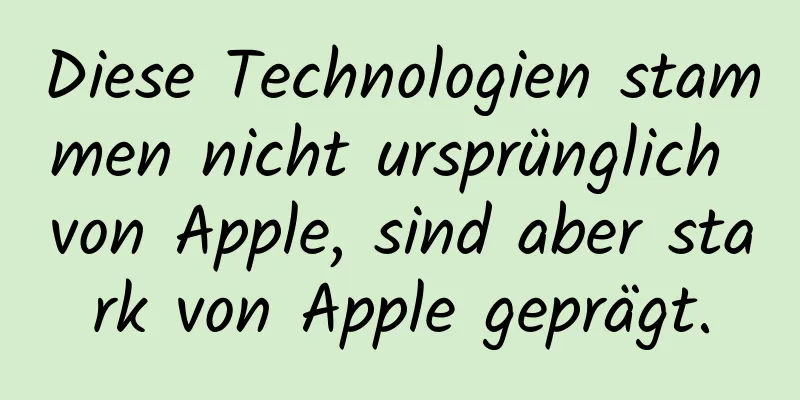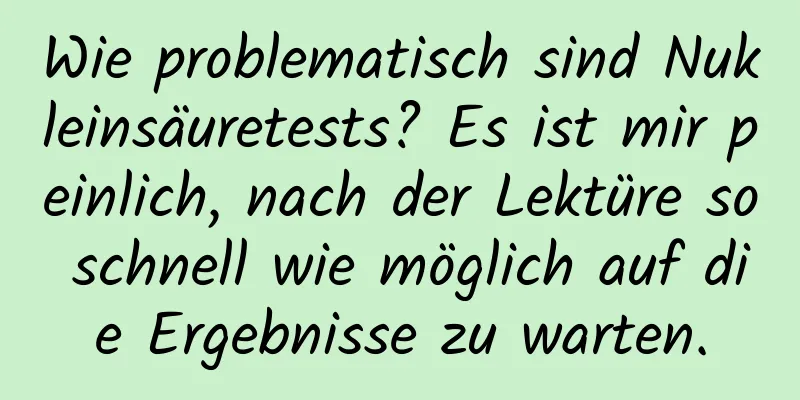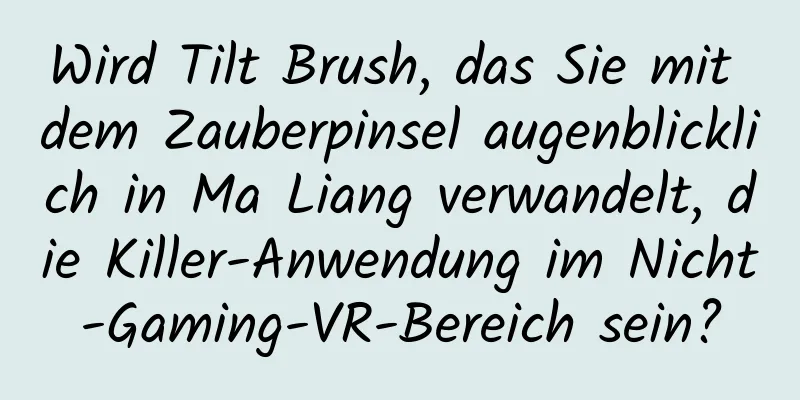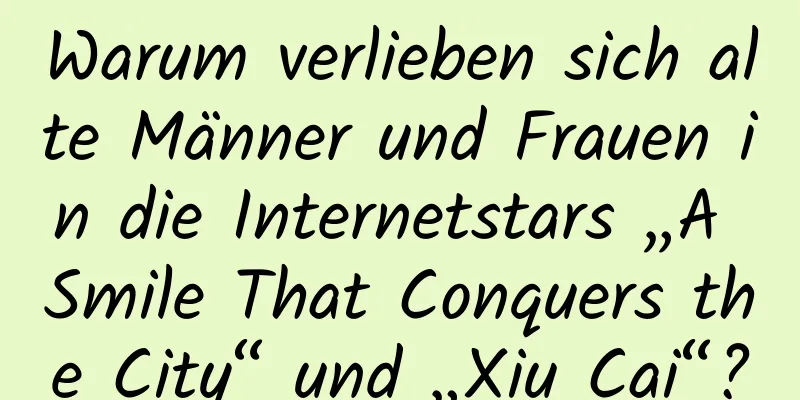Wie kann ich durch Training zu Hause Muskeln aufbauen?

|
Manche Freunde, die gerne Sport treiben, hoffen immer, einen Körper mit schönen Muskeln aufzubauen. Es ist sehr gut, eine solche Idee zu haben, aber sie müssen Schritt für Schritt vorgehen. Es ist unmöglich, einen dicken Mann mit einem Bissen zu verspeisen. Wenn Sie einen Körper mit schönen Muskeln aufbauen möchten, müssen Sie zunächst auf Ihre Ernährung achten. Sie sollten mehr Lebensmittel essen, die das Wachstum von Muskelgewebe fördern, wie Rindfleisch, Lachs, Eier usw. Darüber hinaus müssen Sie gezieltes Training und Übungen für verschiedene Körperteile durchführen, die zum Aufbau von Muskelgewebe beitragen. Was man essen sollte, um Muskeln aufzubauen 1. Eier: Muskelfasern bestehen hauptsächlich aus Eiweiß. Wenn Sie möchten, dass Ihre Muskeln wachsen, müssen Sie ausreichend Eiweiß zu sich nehmen. Eier stehen ganz oben auf der Liste der proteinhaltigen Lebensmittel. Das darin enthaltene Protein kann den Proteinbedarf des Körpers am besten decken und wird relativ leicht absorbiert und in Aminosäuren zerlegt, die als Rohstoffe für das Muskelwachstum dienen. Eier enthalten auch gesunde Fette, gesättigte Fette, Lecithin usw., die alle das Muskelwachstum unterstützen können. 2. Mageres Rindfleisch: Eine zu geringe Aufnahme gesättigter Fette schadet dem Spiegel von Hormonen wie Testosteron und insulinähnlichem Wachstumsfaktor, die den Muskelaufbau unterstützen können. Daher können die gesättigten Fette in magerem Rindfleisch den Muskelaufbau unterstützen. 3. Lachs: Lachs ist reich an Proteinen und Omega-3-Fettsäuren. Neben Protein, das den Muskelaufbau unterstützen kann, können Omega-3-Fettsäuren, ein gesundes Fett, das Schwellungen und Schmerzen lindern und die Muskelreparatur unterstützen kann, zur Hemmung von Cortisol beitragen. Wenn der Cortisolspiegel sinkt, steigt der Testosteronspiegel allmählich an und unterstützt so den Muskelaufbau. 4. Joghurt: Joghurt ist reich an Proteinen und Kalzium. Das Protein kann die Regeneration und das Wachstum der Muskeln unterstützen, während das enthaltene Kalzium die Muskelkontraktion kontrollieren und die Fettspeicherung verringern kann.Was sind die Prinzipien des Muskeltrainings? 1. Trainieren Sie jeden zweiten Tag Ihre Muskeln: Das Schlimmste am Muskeltraining ist, sich zu zwingen und dann wieder aufzuhören. Muskeln sind anfällig für Verletzungen, wenn Sie sich zwingen. Wenn Sie nach zwei bis drei Tagen keine Trainingsstimulation mehr durchführen, verschwinden die Trainingseffekte der vorherigen Phase allmählich. Deshalb können Muskelübungen grundsätzlich jeden zweiten Tag durchgeführt werden. Fitnessbegeisterte, die dreimal pro Woche Zeit zum Trainieren haben, können den Körper für die Übungen in mehrere Kombinationen aufteilen, jeweils eine große Muskelgruppe plus eine kleine Muskelgruppe, und jede Muskelgruppe gründlich trainieren. Sie können zum Beispiel am Montag Ihre Brustmuskeln und Ihren Trizeps, am Mittwoch Ihre Rückenmuskeln und Ihren Bizeps und am Freitag Ihre Bein- und Schultermuskeln trainieren und am Dienstag, Donnerstag und Samstag ruhen, damit Ihre Muskeln ausreichend Ruhe und Nährstoffe erhalten. 2. Muskeln sollten abwechselnd trainiert werden: Die Entwicklung von Muskelkraft und Muskelvolumen hängt eng mit der Trainingsintensität zusammen. Abwechselnde Übungen fördern das Wachstum von Muskelvolumen und Muskelkraft besser. Beispielsweise sind bei den Übungen Bankdrücken und Trizepsdrücken die Trizeps die Hauptbewegungsmaschine. Wenn der Übende die Trizeps-Push-Down-Übung unmittelbar im Anschluss an das Bankdrücken ausführt, kann er einen Widerstand von 30 kg überwinden. Wenn er zwischen den beiden Übungssätzen einen Satz Beuge- und Streckübungen im Stehen mit dem Ellenbogen durchführt, kann er bei den Push-Down-Übungen einen Widerstand von 34 kg überwinden, da sich der ermüdete Trizeps bis zu einem gewissen Grad erholt hat. |
>>: Fitness-Trainingsplan für Anfänger
Artikel empfehlen
Win10 Mobile Preview-Version ist online: Nur wenige Geräte werden unterstützt
Pekinger Zeit, Morgennachrichten vom 13. Februar:...
China Passenger Car Association: MADE Industry Research Preis-/Rabattindex-Trendbericht im Juni 2023
Der MADE Industry Research Price Index wird von A...
Kann es tatsächlich passieren, dass man Knötchen bekommt, wenn man sich oft ärgert? Die Wahrheit ist...
Wenn es darum geht, welche zwei Wörter in einem U...
Welche Bauchmuskelübungen gibt es im Fitnessstudio?
Viele Fitnessfreunde sind sehr besorgt über die A...
Schwangere Mütter machen das ein paar Mal und es gibt erstaunliche Ergebnisse
Wussten Sie schon? Gesundheit ist für Frauen die ...
Wie hebt man das Gesäß an?
Wir alle wissen, dass viele Menschen ihr Aussehen...
Grenzüberschreitende Kooperation und Entertainment-Marketing werden zum neuen Geschäftsmodell für Video-Websites
Traditionelle Unternehmen altern im Zuge der Marke...
Was ist das Besondere an den Robotern, zu deren Entwicklung sich die Wissenschaftler von diesem Fisch inspirieren ließen?
Produziert von: Science Popularization China Auto...
Die olympischen Wettkämpfe haben Ihnen auf die Schulter geklopft. Es stellt sich heraus, dass es so viele olympische Disziplinen gibt, die Sie in Ihrem täglichen Leben üben können!
Gutachter: Peng Guoqiu, stellvertretender Chefarz...
Schlafen ist dasselbe wie nicht schlafen! „Fragmentierter Schlaf“ wird zum heißen Thema! was zu tun?
Wie ist dein Schlaf? In den letzten Tagen wurde v...
Darauf solltest du beim Essen nach Sit-ups achten
Sit-ups haben eine große Wirkung auf unseren Herz...
Yoga-Übungen zum Abnehmen
Viele Freundinnen machen regelmäßig Yoga. Yoga is...
Das Profitdilemma von Baofeng Technology: Was sind die Gründe für die mangelnde Anpassung an die lokalen Gegebenheiten?
Nach der Eröffnung am 17. Juli mit der fünften Gr...
So trainieren Sie Ihre seitlichen Taillenmuskeln
Tatsächlich handelt es sich bei den menschlichen ...
Wie mächtig war die Millennium Fuchuan, als sie nach Westen segelte und japanische Piraten besiegte?
Im frühen 15. Jahrhundert unternahm Zheng He, ein...